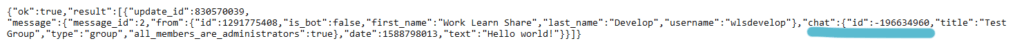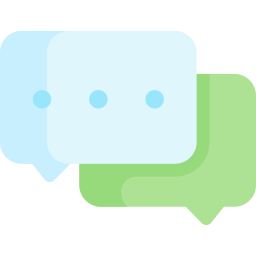In this post we will see how-to find the chat_id of a Telegram group via web to send message from a Bot in a Telegram chat group.
Step 1: enable Bot privacy mode
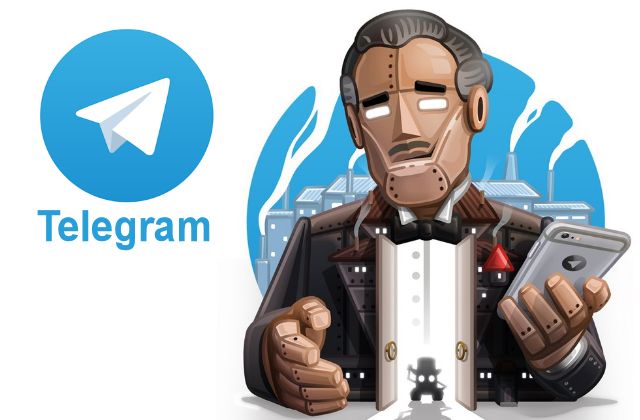
At first we have to open the managing bots BotFather. We select the command /mybots, we select our bot and on Bot Settings we disable the Group Privacy.
Step 2: Retrieve the chat_id
To retrieve the chat_id we have to go to the link https://api.telegram.org/bot<TOKEN>/getUpdates.
Instead of <TOKEN> we have to use the TOKEN of the API HTTP access of the bot.
At this point from the group chat where you have the bot you have to send a message and to refresh the previous web link.
In the web page now we will see a JSON file where we can find the CHAT_ID in the key “chat” and in its field “id” (see screenshot below):