In this post we’ll see how-to install a free antivirus. In particular we will install Avira. At the end of the post there is a video that shows all the operations.
Before starting let’s clarify what is a computer virus. A computer virus is a type of malicious software program called malware. When executed it replicates by reproducing itself or infecting other computer programs by modifying them. This malware can also stole your personal data or make damage to your or to other computer without noticing it. To prevent the infection of our computer we need a sotware called Antivirus.
There are a lot of antivirus, free or that you have to pay for it. In our case we will use the free antivirus Avira.
First of all we open the web browser Microsoft Edge: we click on the windows logo ![]() and we open the start menu:
and we open the start menu:
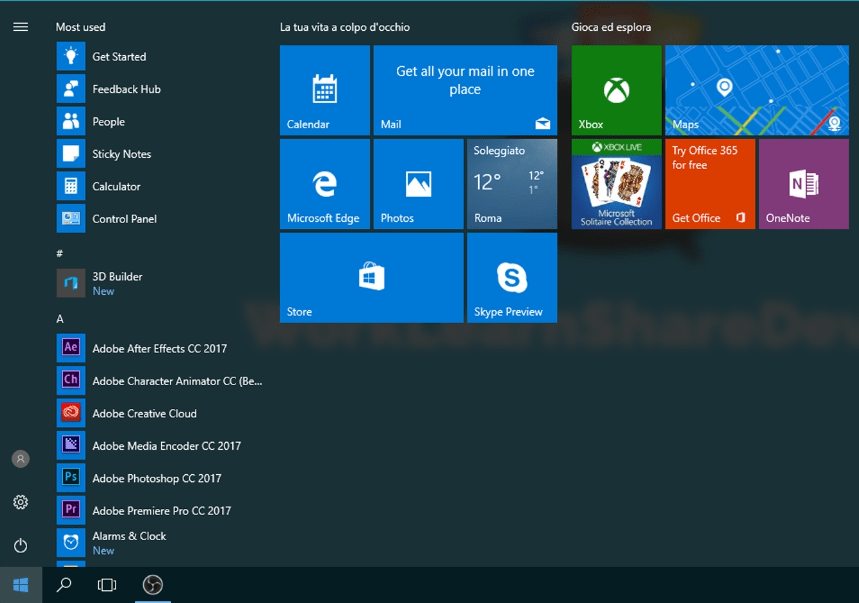
Now on the keyboard we type “edge” and we press on the program “Microsoft Edge” ![]() . Once you have clicked the browser will start:
. Once you have clicked the browser will start:
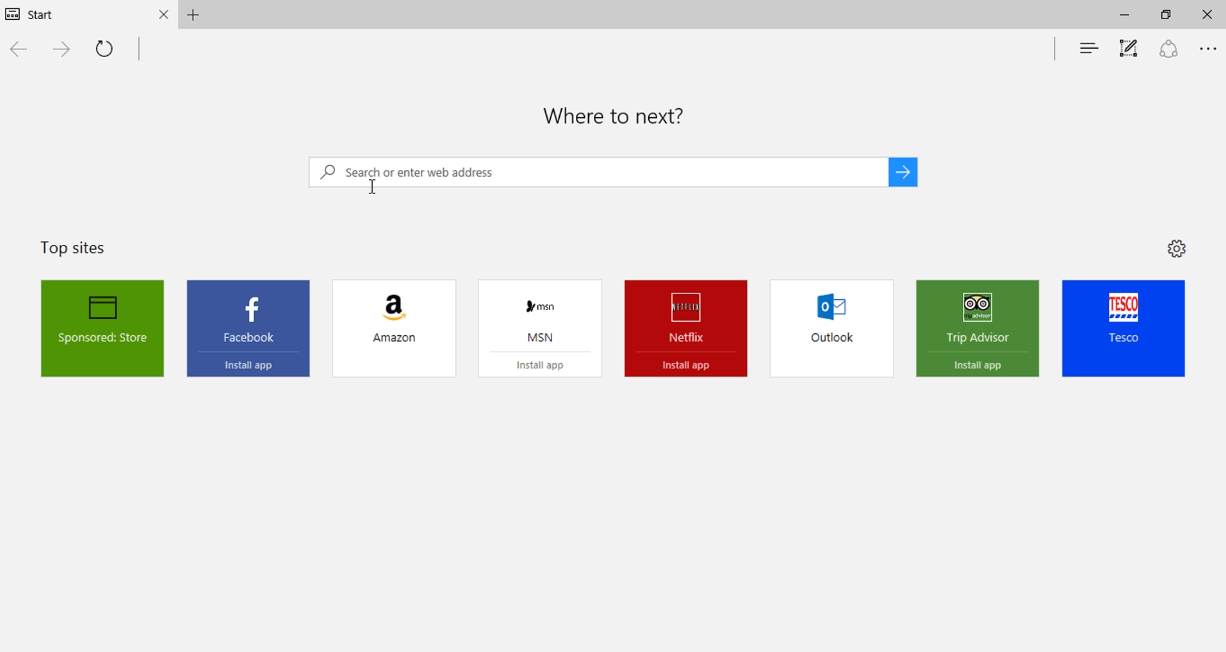
On the link address (the blank space where is written “Search or enter web adress”) we type avira free antivirus and we press the return button of the keyboard. From the result we search “Avira free Antivirus for Windows” and we click on it:
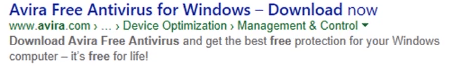
Now we press the green button “Download Now” ![]() , the we press on “Save”
, the we press on “Save” ![]() and then on “Run”
and then on “Run” ![]() . If the pc ask to you the permission to run the program you have to press on the button “Yes”.
. If the pc ask to you the permission to run the program you have to press on the button “Yes”.
At this point the installation program will execute and we have to press the button “Accept and Install”:
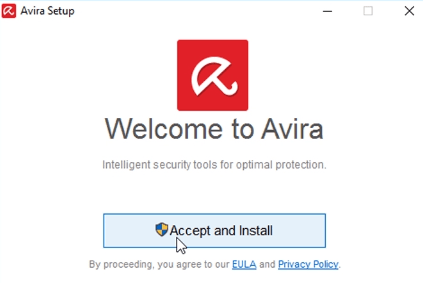
Now the installation programm will start to download and automatically install the antivirus. If you open the program Avira Connect by clicking on the icon [img] that is on the right bottom side of the screen, you can see the the progress bar of the entire process:
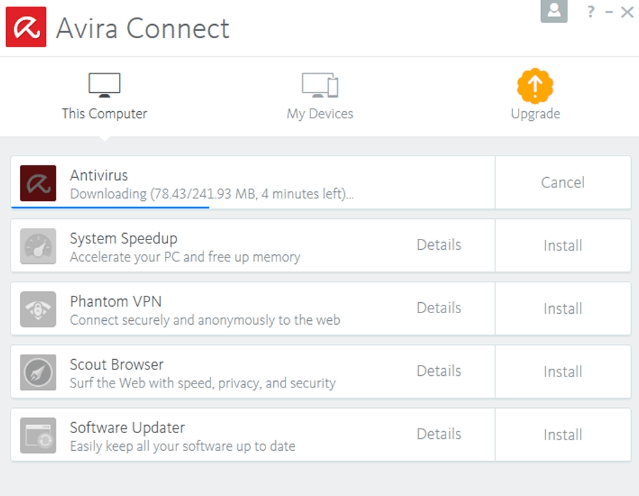
Depending on your connection speed this process will require a lot or very few time. After this process the antivirus is installed and, if your pc ask to restart the pc, restart it.